Widgets in- en uitschakelen met AppleScript op macOS
3 minuten leestijd
Widgets op macOS Sanoma zijn geweldig, en hopelijk worden ze volgend jaar nog beter1. Je hebt snelle toegang tot allerlei informatie of gewoon een leuke foto, maar niet overal en altijd is het verstandig om dit zichtbaar te hebben. Gelukkig kun je dit via Systeeminstelling aan en uit zetten.
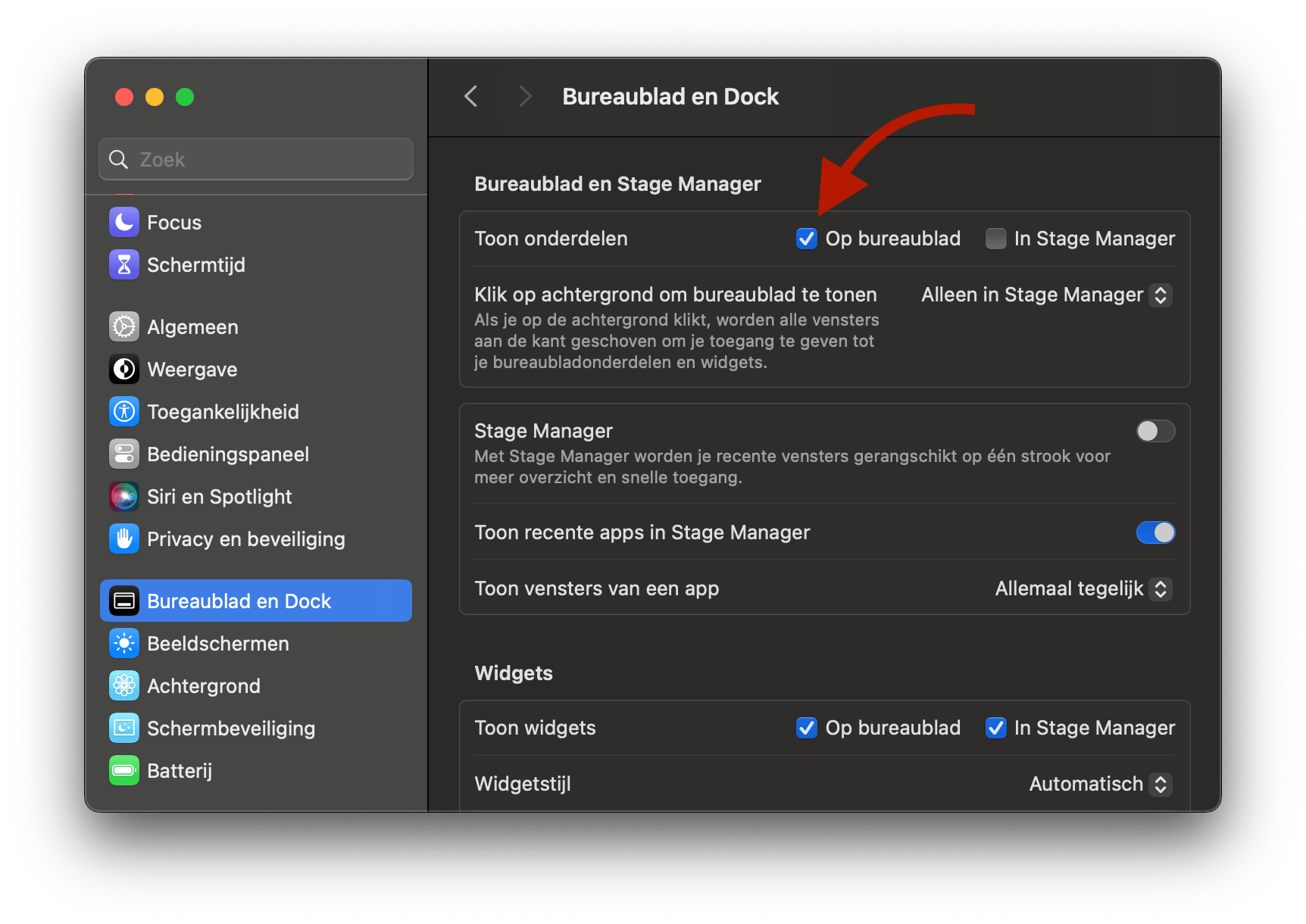
Alleen wil je dit niet iedere keer handmatig doen, dus gelukkig heb je MacSparky en Sal Soghoian, twee automatiseringsambassadeurs die alles kunnen automatiseren. Samen kwamen ze tot een AppleScript dat de Widgets-functie aan/uit zet. Ik wilde alleen iets meer controle, dus hieronder heb je twee AppleScripts, de ene schakelt de widgets in en de andere de widgets uit.
Widgets uitschakelen
tell application "System Settings"
activate
reveal anchor "Widgets" of pane id "com.apple.Desktop-Settings.extension"
repeat
set currentPane to get current pane
if currentPane is pane id "com.apple.Desktop-Settings.extension" then
exit repeat
else
delay 1
end if
end repeat
end tell
delay 1
tell application "System Events"
tell process "System Settings"
set targetControl to checkbox "Toon Widgets" of group 6 of scroll area 1 of group 1 of group 2 of splitter group 1 of group 1 of window 1
-- Check if the checkbox is not already checked (value of 0 means unchecked, 1 means checked)
if value of targetControl is 1 then
click targetControl
end if
end tell
end tell
tell application "System Settings" to quit
Widgets inschakelen
tell application "System Settings"
activate
reveal anchor "Widgets" of pane id "com.apple.Desktop-Settings.extension"
repeat
set currentPane to get current pane
if currentPane is pane id "com.apple.Desktop-Settings.extension" then
exit repeat
else
delay 1
end if
end repeat
end tell
delay 1
tell application "System Events"
tell process "System Settings"
set targetControl to checkbox "Toon Widgets" of group 6 of scroll area 1 of group 1 of group 2 of splitter group 1 of group 1 of window 1
-- Check if the checkbox is not already checked (value of 0 means unchecked, 1 means checked)
if value of targetControl is 0 then
click targetControl
end if
end tell
end tell
tell application "System Settings" to quit
Ik gebruik deze AppleScripts in Keyboard Maestro Macro die mijn laptop klaarmaakt voor de plek waar ik fysiek ben.
-
Je kunt op macOS widgets nog niet stapelen, waardoor het bijvoorbeeld niet mogelijk is om een shortcuts widget achter een andere widget te verstoppen of een stapel van Drafts Tasks. Daarnaast zijn nog niet alle apps geüpdatet om ook op de Mac volledig te werken. ↩︎
Wat denk jij? Stuur eens een mail!